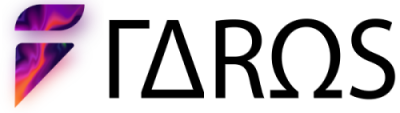Introduction
Manual testing is one of the most critical elements of software quality assurance. It involves running tests through a system or application manually, without using any automated tools or scripts. Manual testing requires testers to use their knowledge and skills in order to find bugs that an automated tool might miss. This type of testing also allows for more detailed feedback from users since it can be done directly with them, which helps developers identify problems quickly and easily. In addition, manual testing provides an opportunity for comprehensive coverage since the tester has greater control over the test than with automation. With manual testing, testers can ensure that every step of the process works as expected so that when released into production there are no major issues related to functionality or performance. The importance of manual testing cannot be stressed enough; it’s key in ensuring high-quality software products and services that meet customer expectations.
Planning
Planning is a crucial part of any manual testing process, and establishing the scope of the test is one of the first steps. This involves defining what features are to be tested, what type of tests will be conducted (functional or non-functional), and the expected outcomes for each test. In addition, it’s important to determine which areas should receive more focus during testing by setting up specific criteria such as severity level or priority. It’s also necessary to define what types of systems need to be tested – desktop applications versus web-based platforms, for instance – and how they will interact with each other in order to ensure compatibility when released into production.
The next step in planning is setting up an appropriate test environment that simulates production conditions as closely as possible. This means ensuring that hardware and software configurations match those found in real-world use cases so that accurate results can be obtained from tests run under these conditions. The tools used for running manual tests must also be configured properly; this includes selecting compatible versions of both hardware components such as monitors or printers, as well as software tools like graphic design programs or development environments. Finally, documentation should be created detailing all aspects of the planned test environment including its configuration settings in order to facilitate troubleshooting if needed during the execution phase later on down the line.
Creating Tests
Once the planning phase is complete and the test environment has been properly configured, it’s time to start creating tests. The first step in this process is to identify all the steps that need to be tested for a given system or application. This includes both functional and non-functional testing as well as any other specific activities that need to be done in order for the successful completion of a task. It’s important to note down every single possible detail associated with each step so that testers can make sure they are covering all bases during their tests.
Next, these identified steps should be divided into categories such as user interface, database access, business logic, etc., depending on their purpose and complexity. This allows testers to break up the larger scope into smaller chunks which makes it easier for them when actually running through the tests later on. In addition, these categories can also be prioritized according to importance; some features may require more attention than others due to their greater impact on overall system performance or usability if something goes wrong during the execution stage.
Finally, once all of the above tasks have been completed it’s then necessary to create an actual test plan detailing exactly how each individual test should run from the beginning until end including expected outcomes along way to help ensure consistent results across various scenarios being tested out using same configuration settings mentioned earlier part planning phase prior this point
Executing Tests
Once the test plan is complete and all the necessary steps have been identified, it’s time to begin executing tests. The first step in this process is setting up the test environment with all the configurations that were specified during planning. This includes making sure that hardware components such as monitors or printers are compatible, as well as ensuring software tools like graphic design programs or development environments are correctly configured for use. After this initial setup has been completed, testers can start running through each individual test one by one according to their defined scope from earlier on in the process.
To ensure accuracy and consistency across different scenarios being tested, a sanity check should be performed after each execution stage. This involves verifying that expected outcomes were achieved or if any unexpected results occurred; if so then an additional investigation may be needed to determine why the problem happened in the first place and how it can be resolved quickly and effectively before moving on to the next task at hand. Lastly, once the testing phase has finished successfully testers must document any bugs encountered along the way (if there are any) and provide developers with detailed information about what went wrong and where, so they can take appropriate action to resolve the issue quickly and efficiently before the product released into production environment users consume its services
Reporting the Results
Once all the tests have been executed, it’s important to report on the results in order to assess their accuracy and identify any potential issues. This step involves checking for errors or discrepancies between expected outcomes and actual results from each test case. If any are found then testers can take further action such as running additional tests or comparing against known data points for verification purposes. It is also necessary at this stage to validate that all tests ran successfully; this means verifying that all steps were performed correctly including inputting appropriate values into fields, following specific instructions when prompted, etc.
In addition to validating results, reporting should also include a comprehensive list of metrics such as time taken per task or percentage of successful cases versus failed ones. This information can be used by developers and managers alike in order to better understand how well the system is performing overall which enables them to make more informed decisions about future improvements needed if necessary going forward down line. Finally, once reporting phase has been completed It’s then up team provide detailed feedback to users regarding their experiences with the product, so they can share honest opinions and help shape the development process accordingly making sure the service experience remains top-notch at end of the day for customers using it regular basis
Maintenance
Once the manual testing process is complete, it’s important to maintain the test environment in order for future tests to be run accurately and efficiently. This involves replicating all the configurations that were set up during planning so as not to compromise accuracy when running subsequent tests. This includes ensuring hardware components such as monitors or printers are compatible, as well as verifying software tools like graphic design programs or development environments are still configured properly for use. In addition, documentation should always be kept up-to-date with any changes made during the maintenance phase which will help testers quickly identify what needs to be done if they need to access the information later down line.
Another critical component of maintaining an effective test environment is reviewing existing documentation regularly. This helps ensure that all steps have been followed correctly, and no mistakes were made along the way; if something was missed then this can easily be identified by going through the documentation and double-checking everything matches up against the initial plan created before beginning the execution stage earlier on the part process itself. Finally, it’s also necessary to update the test environment periodically to make sure It’s reflecting the latest version product being tested out thus allowing testers able compare their results against previous ones and obtain meaningful insight into how the system performing over time either positively or negatively depending upon the situation at hand here moment given point history tracking perspective too
Conclusion
Overall, manual testing is an essential part of the software development process which provides invaluable insights into how well a system or application performs in real-world scenarios. By carefully planning out each step during the test creation phase, testers can ensure that all possible issues and scenarios are accounted for when running tests against a particular system. Additionally, by properly maintaining a test environment and regularly reviewing documentation, testers can easily identify any mistakes or discrepancies between expected outcomes and actual results afterwards. Finally, collecting data on metrics such as time taken per task or percentage of successful cases versus failed ones allows developers to gain valuable insight into their product’s performance over time, so they can make more informed decisions when it comes to making improvements or modifications down the line. All these benefits combined make manual testing an invaluable tool which should not be overlooked during the software development lifecycle!
Recent Posts
- What Impact Could the Ethereum Shanghai Network Upgrade Have On Crypto Markets?
- From Unit to Integration Testing: How It Impacts Different Phases of Software Development
- Essential Steps to Becoming a Pro at Manual Testing
- A Guide to Understanding the World of Software Testing
- How To Get Started with Defi Tokens and Altcoins: An Essential Guide for Newbies
Recent Comments

Essential Steps to Becoming a Pro at Manual Testing

A Guide to Understanding the World of Software Testing

From Unit to Integration Testing: How It Impacts Different Phases of Software Development

Essential Steps to Becoming a Pro at Manual Testing