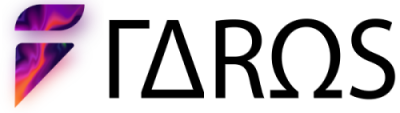A Guide to Understanding the World of Software Testing
Introduction
Software testing is an essential part of the software development process. Testing helps ensure that any applications or systems created are functional, secure, and reliable. Testing can take many forms including unit testing, integration testing, system testing, user acceptance testing (UAT), and performance testing. Software testers will use different techniques to evaluate how well a product meets its requirements and identify any bugs or issues before they become problems in production environments. The benefits of performing thorough software tests include improved application quality, increased customer satisfaction with the end product, as well as reduced costs associated with bug fixes and maintenance after deployment.
Types of Testing
Testing can be broken down into several different categories, each with its own purpose and techniques. Unit testing focuses on individual units or components of a system to verify that they are working as expected. Integration testing verifies how well two separate entities within the application interact and function together as a whole. System testing evaluates an entire system’s functionality by running tests against all its components in order to detect any issues before deployment. User acceptance testing (UAT) is the process of ensuring that an application meets its intended use cases and satisfies customer requirements before going live. Performance testing measures how efficiently an application performs under stress and load conditions over time to ensure it remains stable when put into production environments.
Testing Techniques:
Software testers will typically use both manual and automated methods to test applications throughout the development lifecycle in order to find bugs quickly and accurately. Manual techniques involve manually executing test cases step-by-step while observing the behavior of the product being tested, whereas automation is achieved using various types of scripting languages or frameworks such as Selenium Web Driver for web applications or Appium for mobile apps, which run multiple tests at once without human intervention providing faster feedback cycles & quicker bug identification rates than manual processes alone can offer. In addition, static analysis tools such as white box code coverage metrics are used to analyze source code from a structural perspective in order to identify potential problems even before compilation occurs, or runtime errors happen further downstream during production deployments.
The Benefits of Testing:
The benefits of software testing are clear and can have a lasting impact on any development project. By performing comprehensive tests, developers can ensure that their applications meet the necessary standards for quality, reliability and security before they become available to users. This helps reduce customer dissatisfaction due to bugs or other issues that may arise from deploying an unfinished product. Additionally, thorough testing helps identify potential areas for improvement in the application’s design, further enhancing its performance and user experience. Testing also provides insight into how well different systems interact with each other, allowing developers to make refinements as needed. Finally, detecting problems early on in the development cycle rather than after deployment makes it possible to avoid costly bug fixes and maintenance costs while saving time overall throughout the entire process.
Test Cases and Use Cases:
What are Use Cases? A use case is a set of actions and interactions between a user and the system that must be taken in order to achieve a goal. It describes how users interact with the system from start to finish, including all possible scenarios within each step. Use cases provide an effective way for developers to understand business requirements and create comprehensive test plans for their applications.
Creating Testable Use Cases: Writing testable use cases requires that they be as detailed as possible in order to ensure complete coverage over every aspect of the application’s functionality. This includes defining expected outcomes, validating inputs/outputs, identifying prerequisites, describing any alternative flows or conditions that may occur during testing, and providing specific steps on how to reproduce errors or bugs if they are found along the way. All these details should be captured so testers can easily reproduce issues when debugging or troubleshooting problems during development cycles. Once written out properly, these use cases become invaluable tools for software testing teams by making it easier to identify potential areas of improvement throughout the entire process without overlooking important details.
Regression Testing:
Regression testing is a type of software testing that verifies if changes to the system have not caused any unintended side effects or broken existing features. It’s performed by running tests against all the components of an application systematically to ensure that any modifications made do not adversely affect its functioning. Regression testing can be carried out in both manual and automated forms depending on the complexity of the product being tested, with each having their own benefits and drawbacks.
Manual regression tests involve manually executing test cases step-by-step while observing the behavior of an application or system after each change has been implemented. This method is often preferred for simpler applications as it allows testers to focus more closely on smaller details, making it easier to spot potential issues before they become major problems down stream during deployment cycles. The downside however is that manual regression tests can take longer than automated ones and require more resources as there are no tools available to help speed up execution times.
Automated regression tests utilize scripting languages or frameworks such as Selenium Web Driver which allow multiple tests to be executed simultaneously without human intervention providing faster feedback loops & quicker bug identification rates than manual processes alone can offer. Automating these tasks also reduces time spent debugging complex scenarios while allowing testers to focus their attention elsewhere during development cycles instead of repeating tedious test cases over again manually every time a change occurs within the system itself. The main drawback however comes from having too much reliance on automation as this could lead teams into overlooking certain aspects only human eyes would normally pick up on when going through each case in detail by hand – something machine intelligence cannot replace entirely just yet at least!
Performance Testing:
Performance testing is an important part of software development that helps to ensure applications are fast, efficient and reliable when put into production environments. It involves running tests against all components of a system in order to detect any potential issues before deployment. This type of testing focuses on measuring how well a system performs under stress and load conditions over time while verifying its response times, throughput rates, resource utilization levels, scalability capabilities and other performance-related metrics. Performance tests can be both manual or automated depending on the complexity of the product being tested; however automation is often preferred for larger projects as it allows teams to quickly identify areas that need improvement without having to spend long periods executing test cases manually every time changes occur within the system itself.
Examples of performance testing include stress testing which evaluates an application’s stability by simulating real world user loads beyond normal usage patterns; soak/endurance testing which verifies how well systems handle prolonged periods of heavy activity; spike/load shedding tests that measure an app’s ability to withstand sudden bursts in traffic volumes or sharp drops from peak loads respectively; as well as benchmarking which compare actual results obtained from running tests with expected values set beforehand in order ascertain if there have been any discrepancies between them during execution cycles. All these techniques help developers gain valuable insights about their product’s behavior under various circumstances & give them insight into what elements need further optimization prior releasing it into live environments thus significantly reducing costs associated with deploying buggy or inefficient apps afterwards down stream!
Conclusion:
Testing applications is vital for ensuring their quality and reliability before they reach the end user. This process enables developers to identify any potential issues that may arise during production deployments and address them accordingly. Testing also allows teams to gain insight into how different components of the system interact with each other, making it easier to make refinements as needed throughout development cycles. Additionally, by detecting problems early on instead of after deployment, organizations can avoid costly bug fixes and maintenance costs while saving time overall in the entire process.
When testing applications, developers should consider creating a comprehensive test plan that outlines all possible scenarios within each step of use cases from start to finish. This will help ensure complete coverage over every aspect of an application’s functionality while identifying potential areas for improvement in its design which enhances its performance and user experience further downstream when deployed into production environments eventually. Additionally, thorough tests should be performed regularly throughout development cycles including regression tests which verify if changes have not caused any unintended side effects or broken existing features; as well as performance tests which measure how well systems handle prolonged periods of heavy activity & spike/load shedding conditions respectively so that teams can quickly identify areas needing optimization without having to spend long periods executing test cases manually every time changes occur within the system itself prior releasing it live!
Recent Posts
- What Impact Could the Ethereum Shanghai Network Upgrade Have On Crypto Markets?
- From Unit to Integration Testing: How It Impacts Different Phases of Software Development
- Essential Steps to Becoming a Pro at Manual Testing
- A Guide to Understanding the World of Software Testing
- How To Get Started with Defi Tokens and Altcoins: An Essential Guide for Newbies
Recent Comments

Essential Steps to Becoming a Pro at Manual Testing

A Guide to Understanding the World of Software Testing

From Unit to Integration Testing: How It Impacts Different Phases of Software Development

Essential Steps to Becoming a Pro at Manual Testing